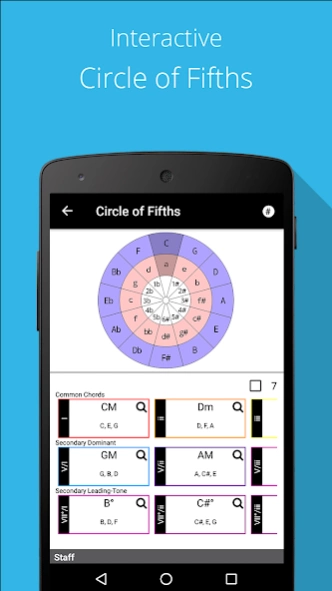Piano Chords, Scales, Progress 7.0.1016
Paid Version
Publisher Description
Piano Chords, Scales, Progress - Find chord or music scale with couple touches. It's chord progression builder.
Piano Companion is a flexible piano chords and scales dictionary with user libraries and reverse mode with a flexible chord progression builder. If you can’t remember the name of a chord or scale, this app helps you to find it by keys. For example, just press C, G and you will get C Major as the first chord in the search result. If you don’t see a chord, you can create a custom chord and use it for chord charts or your user library.
The Piano Companion app shows chord and scale notes, degrees, fingering for both hands in major and minor scales – and you can contribute your own custom fingering too. Additionally, you can listen how a scale or chord sounds in the loop or arpeggiated. You can see the list of compatible chords in the selected scale or list of compatible scales for a selected chord.
The app helps you to experiment with different chord progressions using our Chord Progression Builder using relative or common chords.
Key features:
- 1500+ piano chords, up to 6th inversions such as: major, minor, diminished, augmented, sevenths, etc.
- 10,000+ scales , such as: major, minor, chromatic, pentatonic, blues, etc.
- Chord Progression builder with scale patterns (chord sequencer)
- Interactive Circle of Fifths
- Ability to input your own custom chords and organize your own chord charts and library
- External MIDI keyboard support for reverse mode
- MIDI output (iOS) with ability to connect your favorite DAW with Piano Companion
- List of available chords in Circle of Fifths
- Popular key notations: English, Italian, German, Japanese, Russian, etc.
- Shows chord and scale on the staff with treble and bass clef
- Displays compatible scales’ chords
- Displays similar and relative scales
- Analytical labels: Secondary Dominant and Secondary Leading-Tone
- Common degrees: Tonic, Supertonic, Mediant, Subdominant, Dominant, Submediant, Leading tone (in Major scale) / Subtonic (in Natural Minor Scale)
- Displays compatible chords’ scales
- Ability to create custom chords or modify existing ones
- Audio support: ability to play chord in the loop or arpeggio; ability to play scale in the loop
- Arpeggio in the chord progressions
- Relative scale suggestions
- Relative chords in chord progressions
- You can create your own scale fingering and have the ability to use community scale fingerings
- User libraries with ability to add scale or chord
- You can create your own chord libraries and chord charts
- Ability to create favorite scales
Prompt support from the Piano Companion Team is guaranteed! We would also be happy to hear your suggestions for Piano Companion.
Follow us on
Twitter: http://twitter.com/pianocompanion
Facebook: http://facebook.com/PianoCompanion
Google+: https://plus.google.com/112151838811905661920
Have questions ? Community forum: http://forums.songtive.com or contact us at: support@songtive.com
About Piano Chords, Scales, Progress
Piano Chords, Scales, Progress is a paid app for Android published in the Audio File Players list of apps, part of Audio & Multimedia.
The company that develops Piano Chords, Scales, Progress is Songtive. The latest version released by its developer is 7.0.1016. This app was rated by 2 users of our site and has an average rating of 4.0.
To install Piano Chords, Scales, Progress on your Android device, just click the green Continue To App button above to start the installation process. The app is listed on our website since 2023-10-16 and was downloaded 179 times. We have already checked if the download link is safe, however for your own protection we recommend that you scan the downloaded app with your antivirus. Your antivirus may detect the Piano Chords, Scales, Progress as malware as malware if the download link to com.binitex.pianocompanion is broken.
How to install Piano Chords, Scales, Progress on your Android device:
- Click on the Continue To App button on our website. This will redirect you to Google Play.
- Once the Piano Chords, Scales, Progress is shown in the Google Play listing of your Android device, you can start its download and installation. Tap on the Install button located below the search bar and to the right of the app icon.
- A pop-up window with the permissions required by Piano Chords, Scales, Progress will be shown. Click on Accept to continue the process.
- Piano Chords, Scales, Progress will be downloaded onto your device, displaying a progress. Once the download completes, the installation will start and you'll get a notification after the installation is finished.